AI Art: How to Create Better Images with AI
AI art now lets anyone turn ideas into images fast. You can make concept art, social posts, or product mockups from a short text prompt. The trick is knowing which tools to use, how to craft prompts, and what to watch out for when you share or sell your work.
How to start
Pick one tool and learn it well. For beginners, try a web app like DALL·E 3 or Midjourney for instant results. If you want more control, use Stable Diffusion (local or cloud) or Runway. Adobe Firefly works well inside creative workflows if you already use Photoshop.
Start simple: write a one-sentence prompt that names the subject, style, and mood. Example: “A warm watercolor portrait of an elderly woman knitting, soft light, 35mm lens look.” Add details only when you need them — too many words can confuse the model.
Use variations and seeds. Generate multiple images from the same prompt and compare. If one result is close, tweak a single element like color or camera angle and try again. Save the prompts that work; they become templates for future images.
Practical tips to improve results
Think like a photographer. Mention camera, lens, lighting, and time of day to get realistic looks. Want a painting? Add artist or medium references: “oil painting, thick brush strokes.” For consistent characters across images, use image-to-image or reference images rather than only prompts.
Use upscalers and denoisers for prints. Raw AI outputs often need cleanup — touch up in Photoshop or use tools like Topaz Gigapixel for printing. For animation or motion work, tools like Runway and EbSynth can turn stills into short moving sequences.
Keep prompt libraries. Save prompt templates and tag them by style, subject, and tool. Over time you’ll build a quick way to re-create looks without guessing each time.
Legal, credit, and sharing tips
Check each tool’s license before selling art. Some platforms allow commercial use, others don’t. When an image imitates a living artist’s style, be cautious — platforms and marketplaces may block or flag it.
Give transparency when you post: note which AI and version you used, and whether you edited the image. This builds trust with buyers and followers. If you collaborate with human artists, agree on credits and split rights in writing.
Finally, experiment often. AI art is practical and fast, but the best pieces come from mixing human taste with AI speed. Try a few tools, save what works, and keep your creative process simple and repeatable.
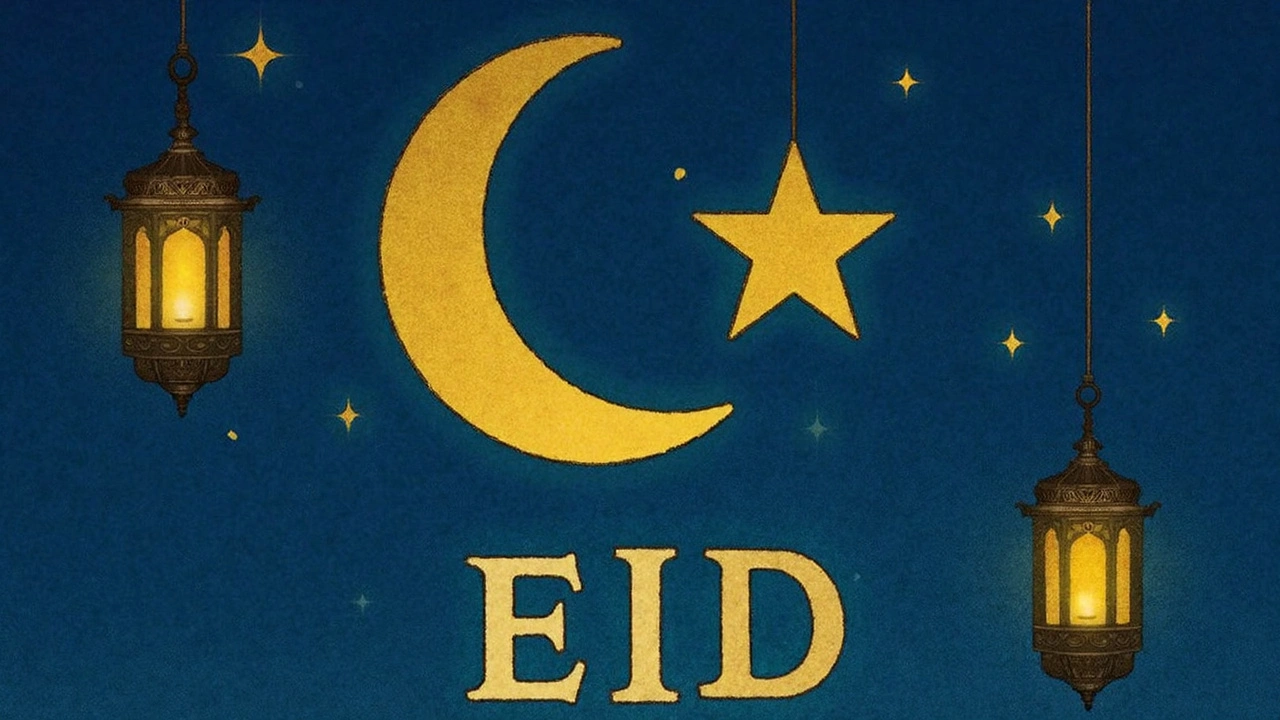
Studio Ghibli and Eid-ul-Fitr: A Whimsical Fusion of Art and Tradition
Social media is abuzz with artworks that merge Studio Ghibli's whimsical style with the traditions of Eid-ul-Fitr. Artists and AI tools collaborate to create scenes showcasing crescent moons, festive gatherings, and mosque prayers. This global trend fosters cultural appreciation, bringing together Eid's spiritual essence with Ghibli's magical storytelling, and highlights modern digital art's potential to celebrate cultural traditions.